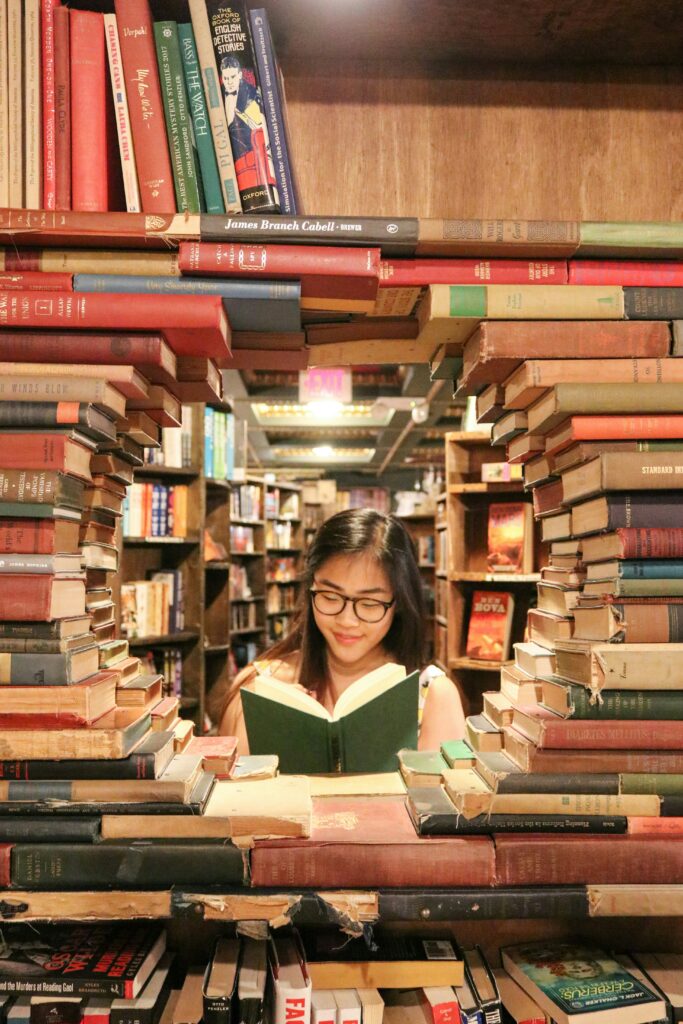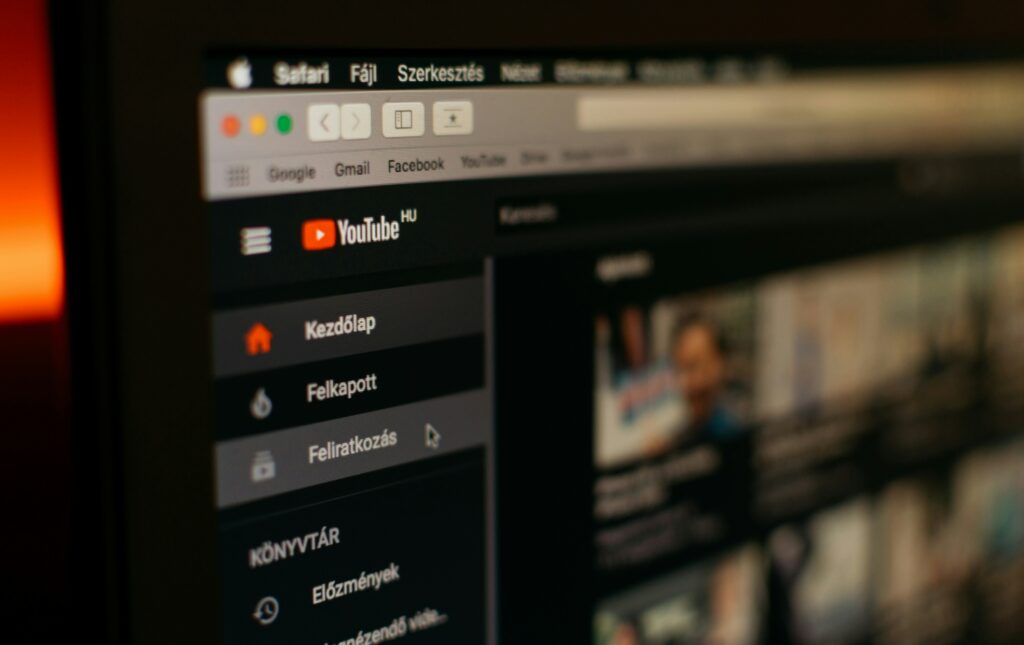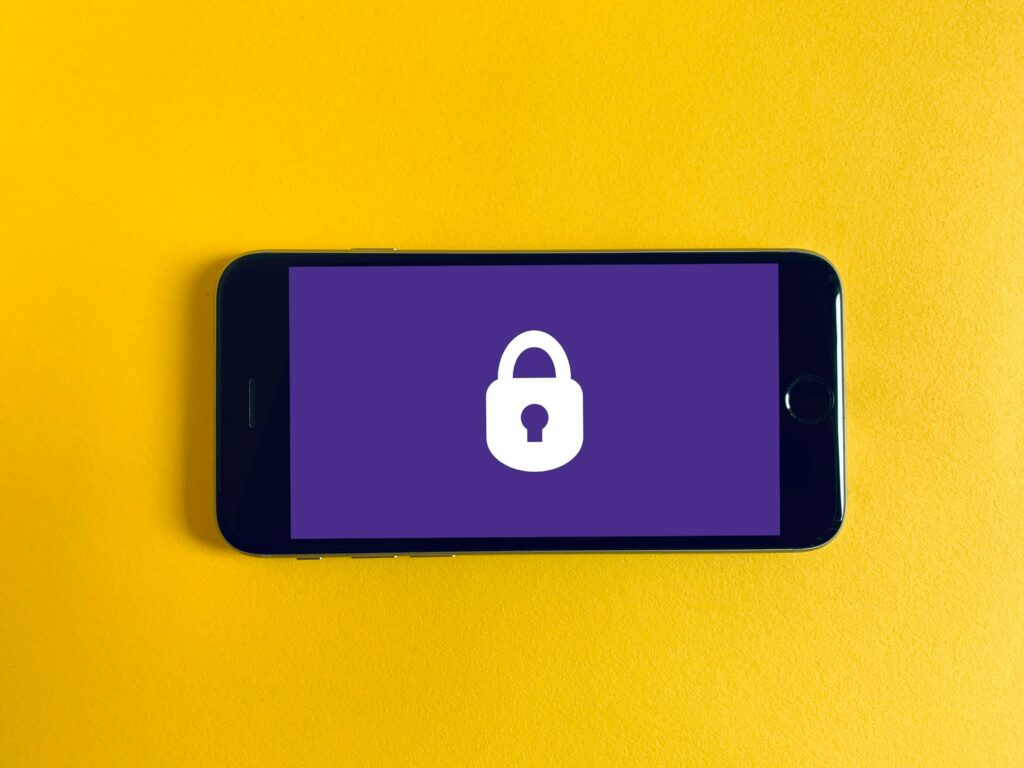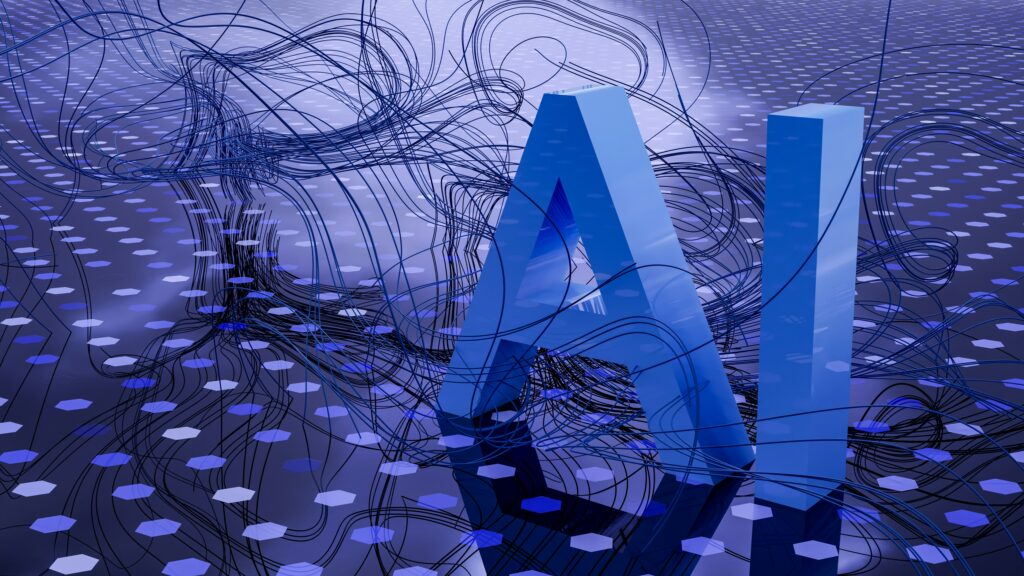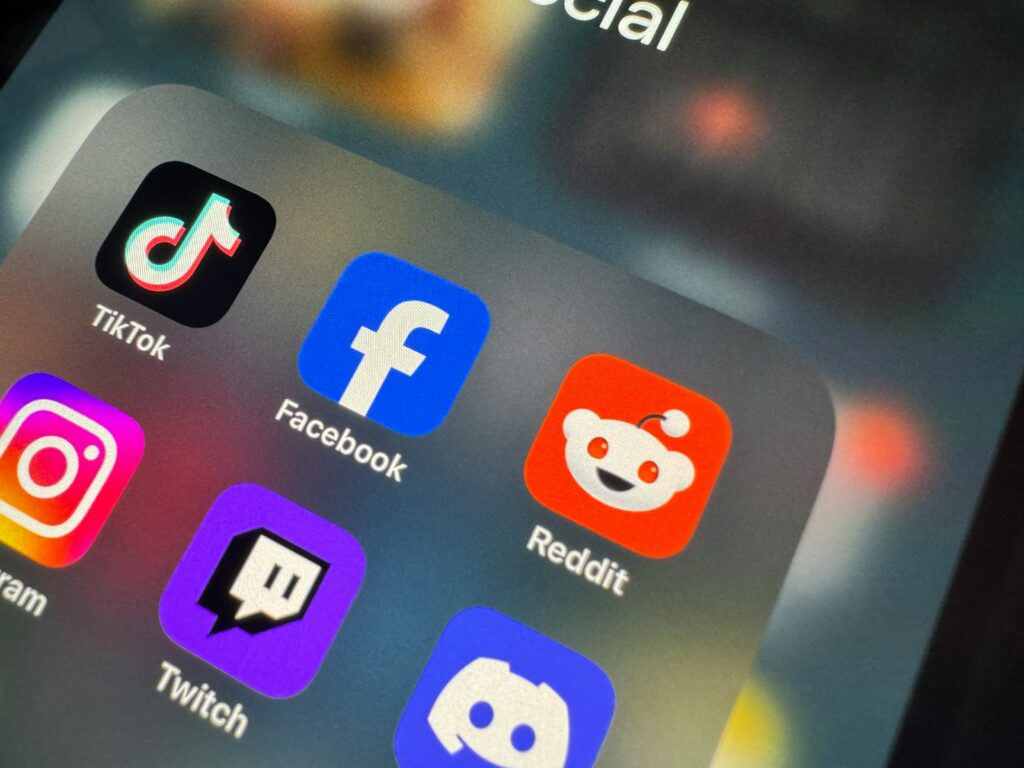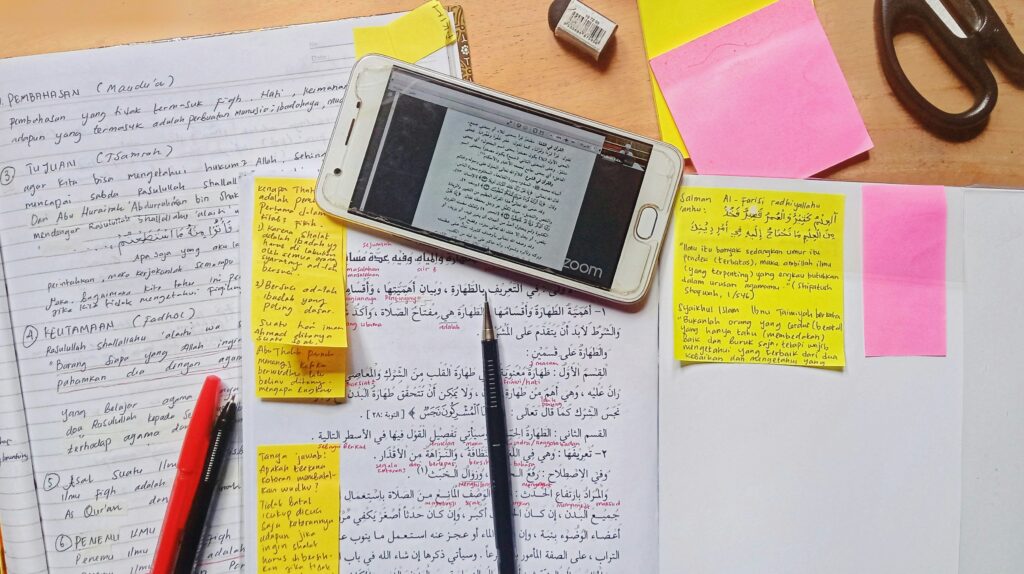Feature Photo by Tim Mossholder on Unsplash
What is Open Pedagogy?
Open education is an approach to learning that emphasizes collaboration, sharing, and active participation. Unlike traditional learning methods, where students primarily consume knowledge, open education encourages them to become co-producers of educational materials. It benefits from Open Educational Resources (OER) to facilitate a more interactive and inclusive learning environment. This approach aligns with the broader principles of open education, which seek to remove barriers to knowledge by making resources freely accessible.
The following is a video on Open Pedagogy:
Reflection on Open Education
My understanding of open education is that it makes the learning process dynamic and participatory. Instead of students passively absorbing information from textbooks or lectures, they engage in activities that allow them to contribute to the learning community. This may include creating educational materials, collaborating on projects, or sharing insights with peers and teachers. The idea is to make learning more meaningful by promoting a sense of ownership over knowledge.
Differences from Traditional Education Methods
Open education differs from traditional teaching methods in several important ways:
- Active Participation: Traditional education often places students in a passive role, where they listen to lectures and complete assignments. In contrast, open education encourages students to create educational materials, remix content, and share knowledge.
- Collaboration and Community: Traditional methods focus on individual learning, while open education promotes collaboration between students, teachers, and even the wider public.
- Use of Open Educational Resources (OER): OER allows teachers and students to use, adapt, and enhance learning content.
- Transparency and Accessibility: Open education emphasizes creating transparent and accessible learning materials, fostering a culture of shared knowledge.
Empowering Students and Teachers
Open education empowers both students and teachers by:

- Encouraging Creativity and Critical Thinking: Students are given the opportunity to contribute their own perspectives and ideas, fostering creativity and meaningful engagement with the subject.
- Providing More Flexibility: Teachers can adapt materials to better suit students’ needs, and students can explore subjects in ways that are most meaningful to them.
- Enhancing Collaboration Skills: By working on shared projects and resources, students and teachers develop strong collaboration and communication skills.
- Removing Barriers to Education: The use of freely available OER ensures that high-quality educational resources are accessible to everyone, regardless of financial background.
The Role and Impact of OER
Open Educational Resources (OER) play a transformative role in education by breaking barriers to access, fostering innovation in teaching, and promoting collaboration between students and educators. By providing freely available, adaptable, and high-quality educational materials, OER enables students and teachers to engage in more flexible, personalized, and inclusive learning experiences.
Advantages of Using OER in Learning and Teaching

- Cost Savings: Traditional textbooks and learning materials can be expensive. OER eliminates this financial burden by providing free access to educational content, ensuring that all students have the necessary resources for learning.
- Encouraging Active Learning: Instead of simply consuming information, students can engage with OER by contributing, remixing, or even creating new learning materials. This promotes deeper understanding and critical thinking.
- Collaboration and Knowledge Sharing: OER allows students and educators from different institutions and backgrounds to collaborate and share insights, enriching the learning experience through diverse perspectives.
How OER Contributes to Equity and Educational Accessibility
OER plays a crucial role in making education more equitable and accessible by addressing systemic barriers that limit opportunities for many students:
- Bridging the Socioeconomic Gap: Low-income students often struggle to afford textbooks and other learning materials. OER ensures that financial constraints do not hinder access to quality education.
- Global Access to Knowledge: By being openly available, OER provides learning opportunities for students in remote or underprivileged regions, breaking geographical barriers to education.
- Inclusive Learning: OER can be adapted to accommodate different learning styles, languages, and accessibility needs (e.g., text-to-speech compatibility for visually impaired students), ensuring a more inclusive educational experience.
Global Trends in OER
The global adoption of Open Educational Resources (OER) is accelerating as more countries and institutions recognize the benefits of freely accessible educational materials. Some of the most impactful OER trends include:
- Widespread Adoption in Educational Policies:
Many governments and institutions are integrating OER into their educational policies to reduce costs and improve access. Countries such as Canada, the United States, and those in the European Union have invested in OER initiatives, encouraging their use in schools and universities. - International Collaboration and Knowledge Sharing:
Organizations such as UNESCO and the Commonwealth of Learning (COL) are facilitating cross-border sharing of OER, enabling educators and students worldwide to access a diverse range of learning resources. - Improving Quality and Innovation in OER Development:
More institutions are focusing on enhancing the quality of OER materials to match traditional textbooks and courses. Peer-reviewed OER textbooks, interactive simulations, and multimedia resources are becoming more widely available. - Efforts for Inclusivity and Localization:
OER is being developed and translated into multiple languages to serve diverse student populations. For example, Latin American countries are localizing OER content to better align with their educational and cultural contexts.
Challenges in Global OER Trends:
- Quality Control: Since OER can be created by anyone, ensuring accuracy and credibility remains a challenge.
- Digital Divide: Not all students have equal access to technology or the internet, limiting the reach of digital OER.
- Resistance to Change: Some educators and institutions prefer traditional resources and hesitate to adopt OER.
Opportunities in Global OER Trends:
- Lower Educational Costs: OER eliminates financial barriers, making education more affordable and accessible.
- Greater Access to Education: OER can reach students in remote or underserved areas, helping bridge educational gaps.
- Personalized Learning Experiences: Teachers can adapt OER to fit their curriculum and students’ needs, promoting more effective and engaging learning.
Understanding Creative Commons Licensing
Creative Commons (CC) licensing plays a crucial role in the responsible use and sharing of OER. It provides a legal framework that allows educators and students to use, adapt, and distribute resources while ensuring proper credit is given to the original creators. Understanding these licenses helps ensure that OER materials are used ethically and legally.
A video on Creative Commons License:
How Creative Commons Licensing Helps
- Clarifies Permissions: CC licenses specify what users can do with a resource (e.g., modify, redistribute, or use for commercial purposes).
- Encourages Sharing and Collaboration: Educators can freely remix and adapt OER without concerns about copyright restrictions.
- Ensures Proper Attribution: Users must credit the original creator, promoting academic integrity.
- Supports Open Education Values: Licensing OER under CC fosters a global culture of knowledge sharing.
Examples of Creative Commons License Applications
- Creating Educational Content: If I develop a lesson plan or an online course, I can license it under CC BY (Attribution) so that others can use and modify it, as long as they credit me.
- Sharing Interactive Learning Resources: If I design an interactive H5P quiz, I could license it under CC BY-SA (Attribution-ShareAlike) to ensure that any modified versions remain openly available.
- Publishing Research or Blogs: If I write an educational blog, I might choose CC BY-ND (Attribution-NoDerivatives) to allow sharing but prevent modifications.
Attributes of Open Pedagogy
Open pedagogy is characterized by student collaboration, transparency, and participatory learning. It redefines traditional classroom dynamics by encouraging students to become active contributors rather than passive consumers of knowledge. Implementing these attributes in educational practices can significantly enhance engagement, inclusion, and participation.
1. Collaboration: Learning as a Shared Experience
Implementation:

Encourage group projects where students co-create learning materials, such as shared study guides or wiki-based knowledge repositories. Facilitate peer feedback sessions where students review each other’s work and contribute to improving content collectively. Use discussion forums, collaborative documents (e.g., Google Docs, Notion), and open-source platforms to enable knowledge sharing beyond the classroom.
Impact on Inclusion and Participation:
- Encourages diverse perspectives, enriching learning by reflecting different experiences.
- Helps students develop teamwork and communication skills, essential for real-world applications.
- Reduces hierarchy in education by fostering a learning community where students and instructors contribute equally.
2. Transparency: Open Access to Learning Processes
Implementation:
Use Open Educational Resources (OER) to provide students with free access to textbooks, articles, and learning materials. Share course structures, assignments, and grading criteria openly to ensure clarity in expectations. Make recorded lectures, notes, and collaborative class outputs publicly available on platforms such as GitHub, Open Science Framework, or institutional repositories.
Impact on Inclusion and Participation:
- Removes barriers by ensuring equal access to educational resources.
- Reduces anxiety and confusion by clearly outlining expectations and assessment criteria.
- Encourages students to take ownership of their learning, promoting self-directed study and responsibility.
3. Student-Centered Learning: Empowering Students
Implementation:
Allow students to propose their own projects or research topics, giving them autonomy over their learning. Use interactive learning tools (e.g., H5P, interactive quizzes, and simulations) to engage students actively rather than making them passive recipients of information. Encourage students to create open resources, such as blog posts, instructional videos, or open-access notes, benefiting future learners.
Impact on Inclusion and Participation:
- Recognizes different learning styles and interests, making education more adaptable.
- Encourages self-expression and creativity, helping students feel valued and heard.
- Develops critical thinking and problem-solving skills, shifting the focus from rote memorization to real-world applications.